
Alipay
 Alipay, a Chinese third-party payment platform, is one of the most popular apps in China and can be used for purchasing goods and services. Alipay has basically become the necessary app in everyone's mobile phone in China. Alipay is very prevails in China, and you can use your mobile phone to make purchases anywhere in China, whether it is large shopping malls, hotels, supermarkets, restaurants, or street stalls.
Alipay, a Chinese third-party payment platform, is one of the most popular apps in China and can be used for purchasing goods and services. Alipay has basically become the necessary app in everyone's mobile phone in China. Alipay is very prevails in China, and you can use your mobile phone to make purchases anywhere in China, whether it is large shopping malls, hotels, supermarkets, restaurants, or street stalls.Chinese name: 支付宝 Zhī fù bǎo
Developer: Alibaba
Initial Release: December 8th, 2004
Alipay Users: 1 billion (2019)
Alipay is the leading independent third-party payment and financial service platform in China, founded by Alibaba Group in 2004. Alipay is committed to providing “simple, secure and fast” online payment solutions for Chinese e-commerce.
In addition to providing convenient basic functions such as payment, transfer, and collection, it can also quickly complete credit card repayment, charge calls, and Pay utilities. Alipay has developed into an open platform that integrates multiple scenarios and industries such as payment, living services, government services, social, financial, insurance, and public welfare.
As of January 2019, the global Alipay users officially broke through 1 billion, of which 300 million users came from overseas. Alipay has successfully penetrated into every aspect of life in China. Alipay monthly active users have exceeded 650 million.
As of January 2019, the global Alipay users officially broke through 1 billion, of which 300 million users came from overseas. Alipay has successfully penetrated into every aspect of life in China. Alipay monthly active users have exceeded 650 million.
What can do Alipay?
- Make purchases
- Transfer money to your friends
- Shop on Chinese website like Taobao and Tmall
- Top up phone
- Pay credit card bills
- Call a taxi
- Go Dutch
- Check bank balance
- Use Shared bikes
Can foreigners use Alipay in China?
The answer is definitely Yes. Foreigners can use Alipay in China to purchase goods or service. Foreigners who want to use Alipay normally need the following materials: Chinese phone number, Chinese bank account, passport and entry permit( or Residence Permit).
How to set up Alipay account?
1. Download Alipay App & Sign up Alipay account
Download the latest version of Alipay App, sign up with your phone number and enter the confirmation code. Then set a password and the app will log you in automatically.
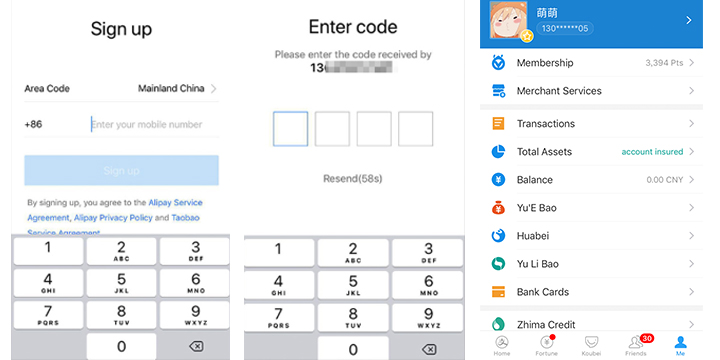
2. Add your bank card
Add you bank card. Tap “Me” section on the bottom right of the APP, then tap "Bank Cards". You can add a bank card by tapping “Add cards” button or the “+” button in the upper right corner. Once added, the number of cards you have will be displayed here.
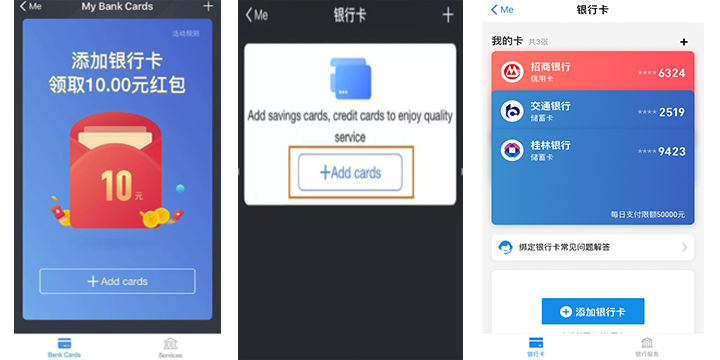
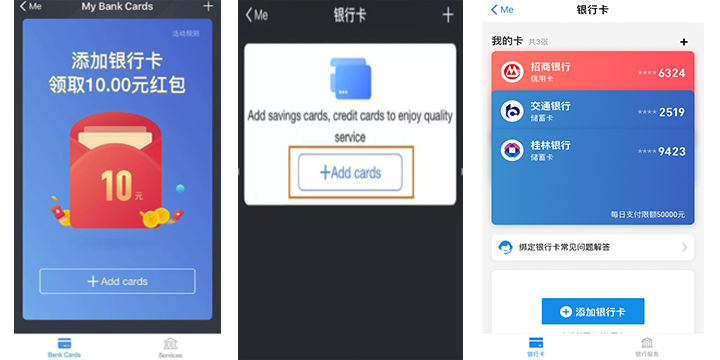
3. Enter Your Bank Card Information
Input your bank card number, name, your ID details and phone number in the corresponding column. Make sure enter your name exactly the way it is displayed in your bank statements. For foreign nationals, you should select Passport as ID type and enter your passport number. For HK and Taiwan users, pls use Home visit Permit as ID type. Above all, be sure to enter the phone number that your bank has on file.
After completing the above steps, you will receive an SMS by Alipay that containing the confirmation code to the bank account you entered. Enter this code to complete linking your bank card to Alipay. You can bind more than one bank account to your Alipay.
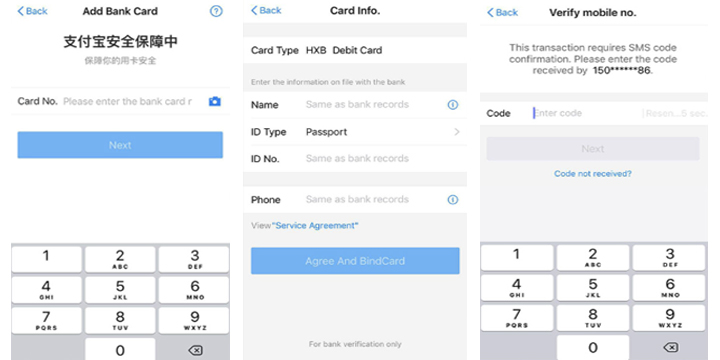
4. Set a payment password
Set a 6-digit security password to verify the payment. Pick passwords that no one will guess and don’t forget it.
How to use Alipay to pay?
You can either scan a QR code and pay a vendor or have them scan your QR code to collect money. When you are request for payment, just tap "Pay" button to load your personal QR code that can be scanned by retailers or friends. Or tap the “Scan” button to scan retailers’ QR code to make payments. When paying, you are usually asked to enter your 6-digit payment password to complete the transaction.
Alipay will now also become an automatic payment option for mobile Apps such as Taobao, Didi Taxi, Meituan and Railway 12306.
Alipay will now also become an automatic payment option for mobile Apps such as Taobao, Didi Taxi, Meituan and Railway 12306.
How to transfer money in Alipay?
You can transfer money to vendors, friends, Alipay accounts or bank cards.
Transfer to Vendors
If you find the Alipay pay logo at the cashier or in a store, it is possible for you to pay the vendor by providing your Alipay QR code. Tap “Pay” and show the QR code to the cashier. The Cashier will input the amount and scan your code. Your expense will be automatically deducted from your Alipay account.
Transfer to Friends
Tap “transfer” in the Home page, select a friend you want to transfer money and enter the amount of money. You can also tap “Scan OR Code” and scan your friends’ Alipay QR codes to transfer money.
Transfer to Alipay accounts
Tap “transfer” in the Home section, click “To Alipay Account” and enter the specific account number. It is usually an email address or phone number. Finally enter the amount of the money to finish the transfer. It is safe, free, fast and real-time transfer but can’t be refunded.
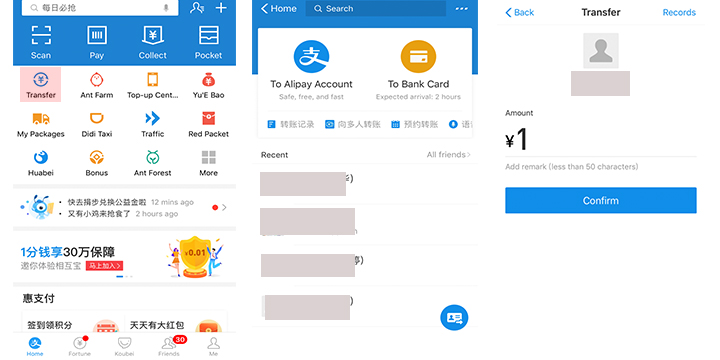
Transfer to Bank Cards
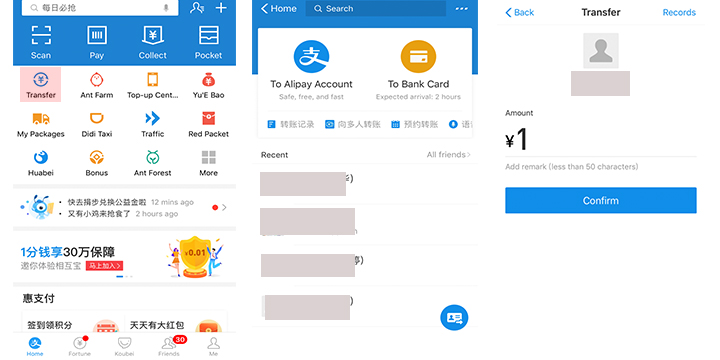
Transfer to Bank Cards
Tap “transfer” in the Home section, click “To Bank Card” and enter the specific bank card information like cardholder’s name, card number, bank name and money amount. The transfer is usually completed within 2 hours.
Multiple Alipay real-name accounts under the same ID card will share 20,000 yuan of basic free limit. If transfer value is more than RMB 20000, Alipay will charge 0.1% service fee of the exceeded part.
( From http:www.topchinatravel)
( From http:www.topchinatravel)







 Ask Questions ?
Ask Questions ?