
WeChat in China
WeChat has covered more than 94% of smartphones in China, with monthly active users reaching 1.08 billion. The number of WeChat users is up to 1 billion, but it ranks third in social APP around the world, after Facebook and WhatsApp. Every day 45 billion messages are sent on WeChat; 410 million audio and video calls are made. It has become the biggest social app in China.
What Can you do with WeChat?
- enlightenedInstant messages: text, voice, video, calls, stickers, photos, file, group chat, location sharing, red packet
- enlightenedPublic platform: official accounts, mini programs, subscription accounts, service accounts
- enlightenedMake friends: new friends, friend shake, people nearby,
- enlightenedWeChat Pay: WeChat wallet
- enlightenedMoments: share your life via text, images, music, short videos, articles and news
- enlightenedGame Center: play games with your friends
WeChat Pay
WeChat Pay is a payment function integrated in the WeChat App, and users can complete the fast payment process through the mobile phone. WeChat Pay provides users with safe, fast and efficient payment services based on fast payment with bank cards. WeChat Pay is available in most retail stores, restaurants, hospitals, taxis, entertainment venues, and hotels.
Can foreigners use WeChat Pay in China?
The answer is yes. Foreigners can use WeChat Pay to pay in China. Current WeChat payment supports the linking and consumption of international bank cards such as VISA, MASTER, AMEX, JCB, DINERS\DISCOVER, etc.
How to use WeChat?
Download the latest version of WeChat APP on your mobile phone. Open the WeChat app, tap “Sign Up” and “Sign up with mobile”, choose your region code, enter your mobile and set a password. One mobile phone number can only be used for creating one WeChat account.
How to link bank card with WeChat Pay?
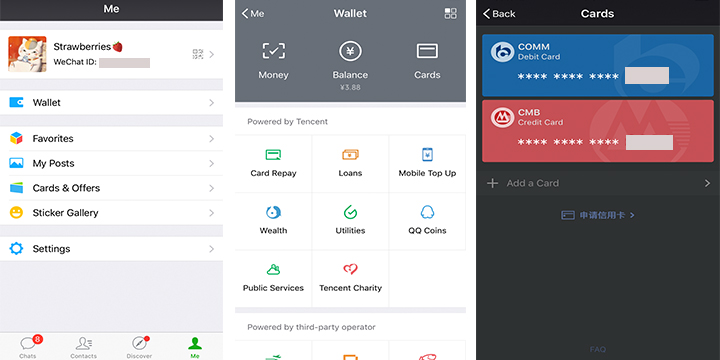
- Your passport number or Mainland China ID card number;
- Your full name exactly as listed on your ID document, including capitalization and punctuation;
- Your mobile phone number, address, occupation, photo of your ID used above and clear photo of your face.
What type of bank card can be link to WeChat Pay?
How to use WeChat to pay?

3. In-app Payment







 Ask Questions ?
Ask Questions ?